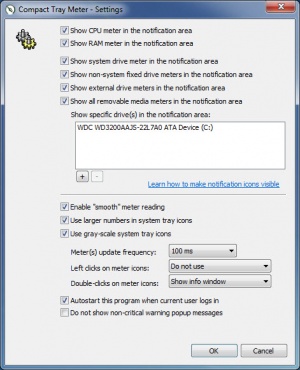Compact Tray Meter
1.2.1
Size: 1.68 MB
Downloads: 2604
Platform: Windows (All Versions)
Compact Tray Meter provides you with resources usage information in real time. Unlike other similar utilities, this application displays the information in the system tray, where it is always visible. As a result, you can be aware of your CPU, RAM or disk space usage at all times, especially during resource-demanding operations.
The application is offered completely free of charge and it works on Windows XP, Vista, 7 and 8. It doesn't need to be installed and it doesn't require and supplementary tools or services.
When launched, the application will immediately place an icon in the system tray, which displays your system's CPU usage. The icon is colored and animated and it displays the usage in real time. If you hover with the mouse cursor over the icon, you will also see the CPU's make, model and speed. Double clicking the icon will show even more information about your CPU on a dedicated window.
The application is not limited to displaying the CPU usage. You can enable additional icons in its general settings menu. Compact Tray Meter lets you add icons for RAM and disk space usage, for USB flash drives and for removable hard drives. Besides adding an icon for the hard drive, it is also possible to add icons for specific drives. Furthermore, all new icons behave just like the first one. They are colored and animated and they display information in real time.
With Compact Tray Meter, you can have important resource usage information at a glance.
Pros
The application can monitor the usage of several resource types. It lets you decide what icons to display. Also, it provides detailed information about each piece of monitored hardware.
Cons
There are no obvious issues to address.
Compact Tray Meter
1.2.1
Download
Compact Tray Meter Awards

Compact Tray Meter Editor’s Review Rating
Compact Tray Meter has been reviewed by Frederick Barton on 18 Oct 2016. Based on the user interface, features and complexity, Findmysoft has rated Compact Tray Meter 5 out of 5 stars, naming it Essential